Home›Blog ›What to do if the image deviation of the DR X-ray machine collimator appears
What to do if the image deviation of the DR X-ray machine collimator appears
The rays of the DR X-ray machine collimator are directly projected to the flat-panel detector. Generally, the flat-panel detector is larger than 23×23 inches. If the detector has deviation, it will cause deviation of the X-ray signal received by the flat-panel detector, which will affect the image quality.
Check the horizontal and vertical position of the column. If it is not flat, adjust the fixing screw at the top of the column to correct it. Check the installation accuracy of the X-ray tube collimator. Always check the balance weights at both ends of the U-shaped arm. If necessary, you should reinstall the X-ray tube collimator assembly to check the detector, first check in the horizontal position, and then check in the vertical position. The position of the detector can be moved up and down by adjusting the screws on the side of the detector assembly. Rotate the U-shaped arm to the vertical position, turn on the field of view light of the collimator, and the center of the light range points to the center positioning point on the upper surface of the detector. And the horizontal and vertical projection coordinate lines of the light should be consistent with the area range indicator on the upper surface of the detector. Adjust the four corners of the collimator and the safety screws to make them consistent.
Put the X-ray beam collimation inspection tool on the collimator inspection tool, and carefully observe the X-ray beam collimation inspection. The tools are projected on the same scale. Check the captured image and adjust the upper ball mark to the center position. Adjust the center of the X-ray irradiation field and the image receiving component, display the acquired image, and check the deviation between the X-ray irradiation field and the center of the flat-panel detector.
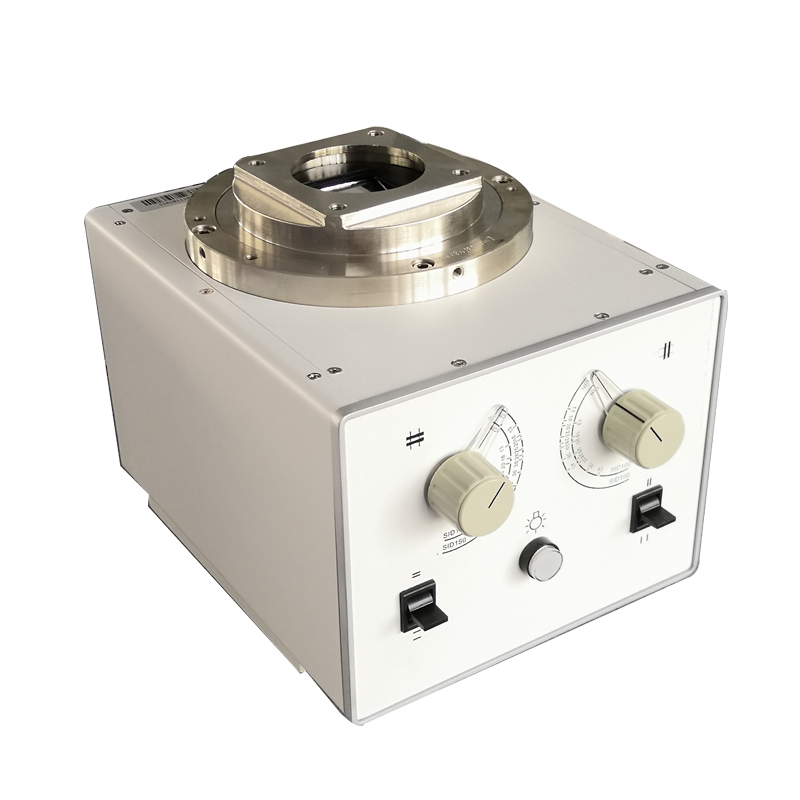
Author:Lillian
X Ray Collimator
Blog
contact us
TEL:+86 18953679166
E-mail:service@newheek.com
Company:Weifang Newheek Electronic Tech Co., Ltd.
ADD:E Building of Future Star Scientific Innovation Industrial Zone of No.957 Wolong East Street, Yulong Community, Xincheng Sub-District Office, Weifang Hi-tech Zone, Shandong Province, China

